
~Site Design page for Xcessive Gamer~

Many people have asked us about the design of our site, and about possible resources to aid them in the creation of their own sites. Below you will find our opinions on design, tips, and some links to various utilities that will help you to create a better site.
SCREEN RESOLUTION Change in Control panel under Display properties
Contrary to what some web designers think, I believe you should design your site with the 800 x 600 resolution in mind. This resolution offers much cleaner, and clearer looking graphics (Over 640 x 480), as well as giving the user a much wider viewing area. Sites designed in this mode also tend to look a little more professional. Unless you have really bad eyes, and need to see things big, stick with 800 x 600. But please, don't go one step farther and use anything higher. Your site will be impossible to read by most.
Those that believe 640 x 480 is better will tell you that it's better to start here because when a someone uses a higher mode, the graphics will still line up nice. They will just be smaller in the high-res mode. They believe that if you begin in a high-res mode, your graphics may spill of the screen. They also stay in that mode because many games require 640 x 480, and they do not like re-starting the computer just to play.
Truth of the matter is that most 800 x 600 page creators don't use hugh graphics anyway (so their point is useless), and it's pretty easy to overcome the monitor problem by downloading QuickRes from Microsofts homepage. This program will allow you to switch modes on the fly (provided you have Win 95, which most do now). Anyway, I don't care what people tell you, a page will always look it's best in the mode it was created for originally. Even if they went through much trouble to make the page look good at all resolutions.
DISPLAY COLORS Change in Control panel under Display properties
One of the biggest mistakes I see with web designers, as well as computer users in general, is that most run their display at 256 colors. This just plain doesn't make any sense. Most graphics (especially photos) require many more colors then 256. When you run your display in this mode you force your operating system to map the original colors (Which could be as many as 24 million), into the closest 256. This is bad!! Most will come out really grainy looking. Unless your using the most ancient of computers, change your display to 16 bit (High Color), or 24 bit (True Color- 24 million). You'll notice a major difference.
FONTS
Choose your fonts carefully. Generally, fonts that are sharp, and clean looking are the most popular to web designers. Bold fonts are a little hard to read, but are necessary in some cases. Another thing to remember is that not all users have the same fonts installed on their systems. You may find an awesome looking font in an add on CD, and it will look great on your site, but most won't see it like you do. You could provide a download for the font, but to be relistic, not many people will take the time to do so. Stick with well known, sharp fonts. I suggest you make high use of the "Ariel" font.
BACKGROUNDS
Despite slowing down load times, a background can still be a good thing to have. Be very careful though. Many backgrounds make the text hard to read on it. Choose a background that is easy to read text on, and one that sticks to the original theme of your site.
GRAPHICS
Many web designers are concerned about load times on their sites. This is a real concern, and should be addresed, but to be relistic viewers love to see graphics. Make sure you give a decent amount, but don't overkill the idea. One suggestion is to use certain graphics over and over. Title graphics, return to homepage graphics, ect.. can be reused much and will load quickly the second time because they will be supplied by the browsers cache. This is a tricky area of graphics vs. loading so try to be wise.
FRAMES
I agree that frames are a great way to make a site look high-tech, but I don't like them myself. When you add frames to a page it makes your actual viewing area very small. Have you ever wondered why newspapers are so large? It's because people love to view a large area, and scan for what interests them most. Heck, I wouldn't like my newspaper printed on 6 in. x 6 in. paper, and I don't like my web that way either. I don't downgrade anyone for using frames, but also don't expect to see them here soon. If your making a site, you could offer both. I don't due to time restraints, but it's a good way to keep both happy.
Web Creation tools
To make a successful, well looking site, you will need tools. Tools such as image editors, gif animators, java scripts, ect.. Below I have listed some links to pages that can help you greatly enhance your site.
Paint Shop Pro 5
Every web
designer will need to create their own custom graphics sometimes.
With Paint Shop pro, you have a wide selection of tools, and
special effects available. Many graphic formats supported. Free
time limited trial.
QuickRes
This helpful
program can be found on the Microsoft site. It allows you to
quickly, and easilly, switch screen resoultions and colors on the
fly. Very useful! You no longer have to restart your computer if
you want to play a game, or view a site in a different mode. It's
one of Microsoft's PowerToys.
Xara 3D
The trial
version doesn't last long, and it's not even fully functional,
but this sure is one great program! This program will allow you
to create some awesome 3D graphics, at a very low retail price.
If you want a professional looking site, this program is
definately worth it!
ACDSee '95
This is a very
quick image viewer, that works with many file types. It is
extermely useful to a web designer who is looking for the correct
background, ect.. to place in their site. See all files in a
directory in seconds.
GIF ANIMATOR
Make animated
gif files quickly, and easilly. This is a really cool program
with a very low registration fee. Try it out today!
FRONT PAGE EXPRESS
Great, yet
simple site creation tool. I actually perfer this over the full
version. Add java scripts, video, ect.. with ease.
JAVA SCRIPTS
Lots of free
Java Scripts to add to your site. Most are completely free.
HOT DOG
Considered by
many to be the best commercial web page editor. Comes in either a
lite of complete version. Very good, but very expensive.
WS_FTP95
A great
program for transfering your files your server. Free for
non-commercial use.
NO NAGS
A great site
for locating all those other programs you may need in web site
development. It's called No Nags because these shareware/freeware
programs don't contain all those annoying nag-screens asking you
to register.
Do you know of a good web creation tool? If so, let us know? We'd love to include it!
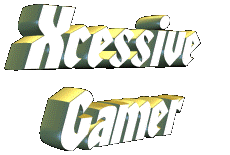
[Playstation
Reviews][Saturn
Reviews][N64
Reviews][PC
Reviews][Shareware/Demo
Reviews]
[Order Merchandise][ Mail Us!][Need a web page?][Demo Download]
This Web Page was created by Gary V. Ambrose II
Copyright (c) 1998 By: Gary V. Ambrose II